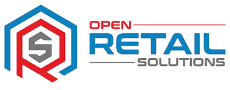What Is EPoS?

EPoS is a tool to make the running of your business more efficient, and generate information to help you make better decisions.
EPoS enables efficient computer stock control and reordering information as well as offering a wealth of knowledge about turnover, profitability, stock ratios, and other important financial information.
It’s about saving time, and producing better results.
You can also use it to maintain customer information and associated marketing, including bounce back vouchers.
How does it work?
That barcode is then cross referenced in the database to find out the product details which are then displayed on the screen.
Once the sale is completed, stock levels of the items just purchased are reduced and sales totals are increased.
It’s that simple.
The customer is issued with an itemised receipt while the computer removes the items from the stock balance.
It’s important to fully understand this before moving on to much more advanced features.

What EPoS is going to do for your business?
Save Time
We all know time is money, so saving as much as possible is desirable. Increase the speed at which you can process transactions, save time communicating promotions, delivery dates plus much more across your business. Yes, to begin with EPoS is going to take more time than without, but within the first 6 months you will start to see the savings.
Financial Accuracy
Have a much more accurate account of your financial information. Don’t wait until your end of year accounts to find out if you are making money, keep check on margins live as the sales happen. VAT reports are easily produced, no more daily Z reads.
Grow
Check your stock and sales in real time and never miss out on an opportunity. Buy more of what’s selling, identify and tackle what isn’t. Put a stop to out of control buyers with our budgeting solutions, setting purchase limits against what’s been ordered and received.
Support
Our support is second to none, just ask any of our current users. We go above and beyond our duty to make sure you are able to trade. Call us 8am to 8pm, 7 days a week, 362 days a year, giving you the confidence that you will not be left in the lurch. We view our users as partners not customers. We are going to be working together for many years to come.
What EPoS features do we offer?
- Variable security settings – For example: senior staff can refund part time staff cannot.
- End Of Sale Vouchers – Printed after the customer receipt with offers to entice the customer to return.
- Fingerprint scanner – Logon to the till this way for 100% accountability.
- Customer accounts – apply discounts or give credit to certain customers. Also generate invoices and payoff outstanding balances.
- Stock Control – Never run out of your best selling lines. Convert slow selling lines back into cash through the use of promotions.
- Sales – Monitor turnover, profit and margins accurately.
- VAT – Run VAT reports as often as you need to. No need to record figures daily.
- Promotions – Let the Till automatically detect and apply as many promotions as you see fit to run.
- Loyalty – Easily control loyalty balances and use accrued points.
- Over stocked – Find out if you are over stocked based on your trading history.
- Scale Integration – Place items on the scale, select the correct product, charge the correct price based of price per kg, per 100g or per ton.
- Weigh Label Integration – Weigh meat, fish, cheese or similar items at a counter, bag label and then scan at the till and charge the correct price for the amount of produce.
- Mobile Dashboard – View sales figures on your phone anywhere in the world with an internet connection.
- Labelling – Integrated labelling saves time. Link the product description, price, etc to the database.