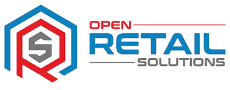EPoS For Multi Branch
EPoS for Multi Branch is available for larger businesses. Control everything from head office.

What is EPoS for Multi Branch?
Larger businesses may own more than one shop, often referred to as a chain.
In this situation, it would not be efficient to have two sets of staff maintaining product data, till settings etc.
So our solution uses a “Head Office” philosophy.
This means one store is selected as head office.
This is where products will be created and retail prices set.
This information is then pushed out to all the other branches.
How does it work?
Products are created at head office, and all cost and retail prices are set for all the branches.
Different branches can have different retail prices, but these must be set at head office.
Staff members can all be maintained locally at each branch.
Promotions, Touch Keys and Purchase Orders can be managed both from head office and locally.

EPoS For Multi Branch Features
Pricing Control
All cost and retail prices are controlled by head office. Branches cannot make any price changes.
Stock Availability
Check stock levels at every store within your business. This means you can move stock around, rather than just ordering more.
Branch Transfers
A foolproof stock system for stock transfers between branches. Stock is requested, documentation sent, and then a booking in procedure once it arrives at the destination site.
Sales Reporting
View performance data for all branches from head office. They are also all available on our mobile dashboard.
Benefits Of EPoS For Multi Branch
- Save Time and money – Having most of the work done at head office removes the need for a large team maintaining data at each site.
- Control – Head Office has full control over pricing, meaning price changes can be updated together keeping consistency across all stores.
- Promotions – Although planned promotions can be set at head office, stores have the ability to setup their own for stock going out of date, etc.
- Sales reporting can be done at head office to aid central buyers.
- Check stock at all branches to avoid ordering more than required.
- Customer accounts can be maintained at head office and filtered down to the sites.
- Use Purchase Orders from head office to order for all branches.