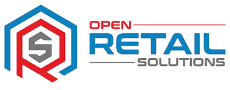What is Sales Orders?
It was originally developed for use by butchers during Christmas time for taking Turkey orders.
The idea being the tills would be free to take sales as usual, without being clogged up with order taking.
This idea has developed and is now a great solution for many different situations.
How does Sales Orders work?
The software can run on any device with a browser and network connection to the same network as the server.
All the information is linked to the main database including customer details.
To start a new order, select or create a customer. If it’s an existing customer any discount profiles, loyalty profiles and credit limits are also adhered to.
Now add items to the order via several possible methods.
- Type the stock code or supplier reference
- Scan or type in a barcode
- Use the same touch keys as displayed on the till
- Do a custom product search
Once all items have been added, payment can be taken there and then using a link to Sage Pay, or at a later point either in the back office or at the till.

How Can Sales Orders Be Used?
Butchers
For taking Christmas orders, off the street orders for dinner parties and wholesale orders for local pubs and restaurants.
Telephone Orders
Have the software running in the back office and take orders and payment over the phone.
Garden Furniture
For high ticket items, process the order away from the main tills. This can also be done on a tablet in the showroom area. Pay for the items using the integrated Sage Pay option or park the order and pay at the tills.
Internet Sales
Pull all your orders together including your website orders. This will allow you to see them all in one place and allocate stock accordingly.
Benefits Of Sales Orders
- Find all your orders in one place.
- Take telephone orders away from the tills.
- Remove the need for order and delivery pads.
- Park an order so it can be added to later.
- Orders done by weight can be edited to suit final quantities. For example an order for a 2KG Turkey can be taken, but before completion the weight can be changed to 1.98KG and the item repriced accordingly.