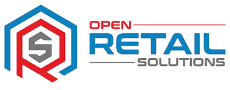Accounts Package Importing
With Making Tax Digital coming into play, being able to have Accounts Package Importing is a must. Read more about how we can help.

Why should I import into my accounts?
With an EPoS system storing and generating lots of the figures you will need to input into an accounts package, it makes sense to automate this rather than inputting the data manually.
Our system offers exports for Quickbooks, Sage and Xero.
Speak to us if you are using another accounts package and want to do Accounts Package Importing with our EPoS system.
Making Tax Digital
This new legislation came into full effect in April 2020.
All businesses will be required to submit figures to HMRC digitally, and at no point should figures be entered manually.
There should be a digital link between your EPoS solution and Accounts package, more information can be found in VAT Notice 700/22 on the HMRC website.


How does it work?
The way we have solved this issue is to make it easy for you to Export the data you need, in the exact format your accounts package will require it to be imported.
We have three sets of data you can choose to Export and then Import. Invoices, Daily Sales and Purchases.
Choose a date range, select which reports you would like, select which accounts package you use and the system will generate a CSV file which can be imported directly into the accounts package.
Benefits Of Accounts Importing
- Importing Saves Time
- Removes the possibility of human error
- Importing Eliminates Re-keying Data
- Making Tax Digital compliance