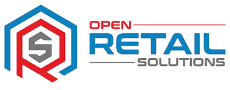Back Ups
Backing Up your data is crucial to minimise disruption following fire, theft or virus infection

What is a Backup?
Backups in this sense is making a copy of all your data which is stored in the EPoS database.
This copy should then be stored somewhere off site ready for if ever needed.
This is something which should be done regularly, ideally daily.
Why do I need to do a Backup?
Simply, you are being prepared for a worst case scenario.
If your business suffers a fire which destroys all the PC’s onsite, or a theft where PC’s are lost, if you have no backup data, you would have to start totally from scratch with product data, and you will have lost all of your sales data.
If you have a backup in place, we can then load all of your data on to a new PC and you can be back up and trading very quickly.


How do I do the Backup
We setup the backup routines for you. So all you have to do is swap the drives each day.
There are a number of different types of drives which could be used, we will advise what is best for you based on your budget and specific requirements.
Can I use a cloud Backup?
Yes, you can.
However, we would recommend that this is checked daily to confirm everything is working properly and at set intervals you retrieve the backup to make sure the files have not corrupted during the copying phase up to the cloud.
We have had several customers setup cloud backups, but they have either not been checking the files are good, or they have been set to overwrite the same file daily so if an issue is not found quickly there is actually no backup to restore.
The main issue with a cloud backup is storage space / cost as this is normally monthly.
We recommend using physical drives as you know you have the backup, and you control them fully.